Member Support
Oct 14, 2023 5 min readI need help with basic tech support
If you are having technical issues and aren't sure where to start, Noble Navigators can help you get started and go through basic troubleshooting for common devices, applications & activities.

Introduction
Sometimes people just need a little bit of basic tech support for the devices and services they use every day, including iPhone, Android, Gmail, Office and a variety of other platforms.
Purposes
This article covers some of the basic topics related to basic tech support and troubleshooting and can serve as an outline for a Member Services conversation you can have with a Navigator 24/7.
Table of Contents
Topics for Review
Initial Diagnosis
Sometimes it may not be obvious what is malfunctioning among the hardware, software and networks. It can be very helpful to confirm what is not working properly in order to get the right support.
Devices
For some people, devices like phones, tablets, watches and computers now interact with or control our home security, transportation and financial transactions. Problems accessing or using devices may significantly disrupt your day-to-day life.
Passwords
Setting, resetting and storing passwords can present challenges. There are a wide variety of company and system password practices and policies and devices, browsers and password-keeping apps function differently depending on the conditions. Setting complex passwords, resetting passwords and multi-factor authentication such as receiving a text message can further secure but complicate the situation. Losing access to resources due to password issues can be frustrating.
Apps
Apps installed on phones and other devices can range from entertaining games to important resources including healthcare, personal safety and finance. There are a wide variety of challenges with apps including company support for apps, device upgrades and connected peripherals.
Networks
Many phones and devices are configured to interact with networks in the background to keep devices reliably connected. Certain geographic areas, buildings, devices and networks may have more reliability issues than others. Those who work in, live in or travel through those locations are aware of the challenges connectivity issues can present.
Websites
Website malfunctions are common and highly varied. Malfunctions can take place due to the challenges with the user's technology or any of 100+ companies involved in delivering web traffic and features along the way. Consumers may not be able to effect or resolve some types of website issues, but they may be able to make adjustments if they are well informed about issues that affect them.
Storage
Many people have a large number of photos, messages and other digital media that are stored on devices in the home or on subscription-based services stored in data centers and managed by large tech companies or third party providers supporting them. Many consumers have a hard time managing how they use their digital storage space or are concerned about securing the files they have on their device or remote storage.
Emails
Emails are used in a variety of ways, including personal and professional communication, notifications, receipts, marketing, entertainment and other forms of communication. Because email communication is very common and frequently contains media like images, it is also a common vehicle of scams and malicious code.
Documents
People regularly work with documents, spreadsheets, presentations and media such as audio, video, charts, diagrams and images. There are common challenges with accessing resources, converting documents from one format to another and a variety of platform or program-specific issues.
Printers
While fewer people are printing a large number of documents, those who continue to print for personal or corporate purposes are finding it harder to get reliable devices and customer support for people and small businesses.
What you stand to lose
Time
It can be time consuming and frustrating to try to diagnose and handle malfunctions with complicated but important devices in your life.
Access
Losing access to devices or systems due to password, hardware, software or network malfunctions can cause substantial communication and financial disruptions.
Information
Losing documents, images, communications or work products due to technical issues can be costly and frustrating.
Member Services
Noble Navigators provides guidance, direct action and ongoing support services for more than a dozen important life situations, including providing care for others. If you or someone you know needs assistance, please contact Noble Navigators 24/7 for live assistance
- Expert Review
- One-page Plan
- Automatic Follow-up
- Direct Navigator Actions
- Backup Services
Behind the Scenes Information
The most common technical problems are related to access, updates and upgrades. Having a common routine to restart programs, devices or networks can help reduce downtime.
Key Terms
Password Rules
Some systems require that passwords you create meet certain criteria such as number of characters, the inclusion of non-letter characters and other variations that may make it more difficult for people or systems to guess or decrypt your password. Other password rules may involve how long passwords are valid for.
Cloud Storage
Many companies offer "cloud" based storage, giving customers the ability to upload files to computer systems maintained and managed remotely by the company.
Backup
Making a copy of data on a device in case it is lost, stolen or damaged creates a "backup" copy. Backups that are copied to different devices or locations provide protection against some types of vulnerabilities. Physical security of devices and encryption of data are often important considerations of backup services and systems.
Task Manager
One type of prepackaged program that Microsoft Windows users can use to view and terminate computer processes that may be causing a problem.
Force Quit
One type of internal program that Apple computer users can use to view and terminate computer processes that may be causing a problem.
Restart
Users sometimes restart their computers by selecting choices from a menu and requesting the computer to restart.
Hard Restart or Cold Boot
Users restart their computer by pressing a physical button or disconnecting it from power to manually cause a computer or device to shut down. Users may press power buttons or reconnect power sources to then work with or access the device.
Privacy
No last names or other personally identifiable information are used in published case studies. All photos are stock photography unless specified.

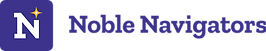

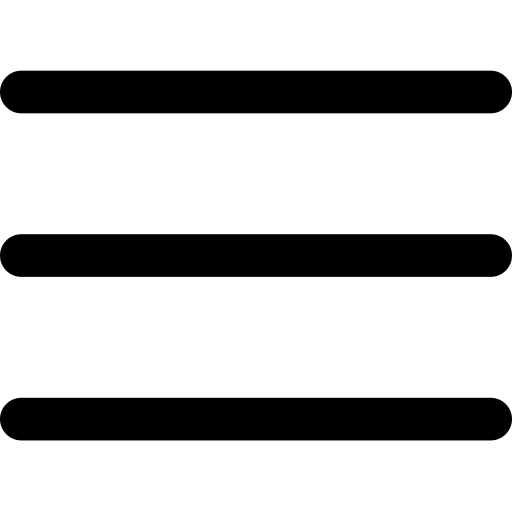




 Call
Call Text
Text